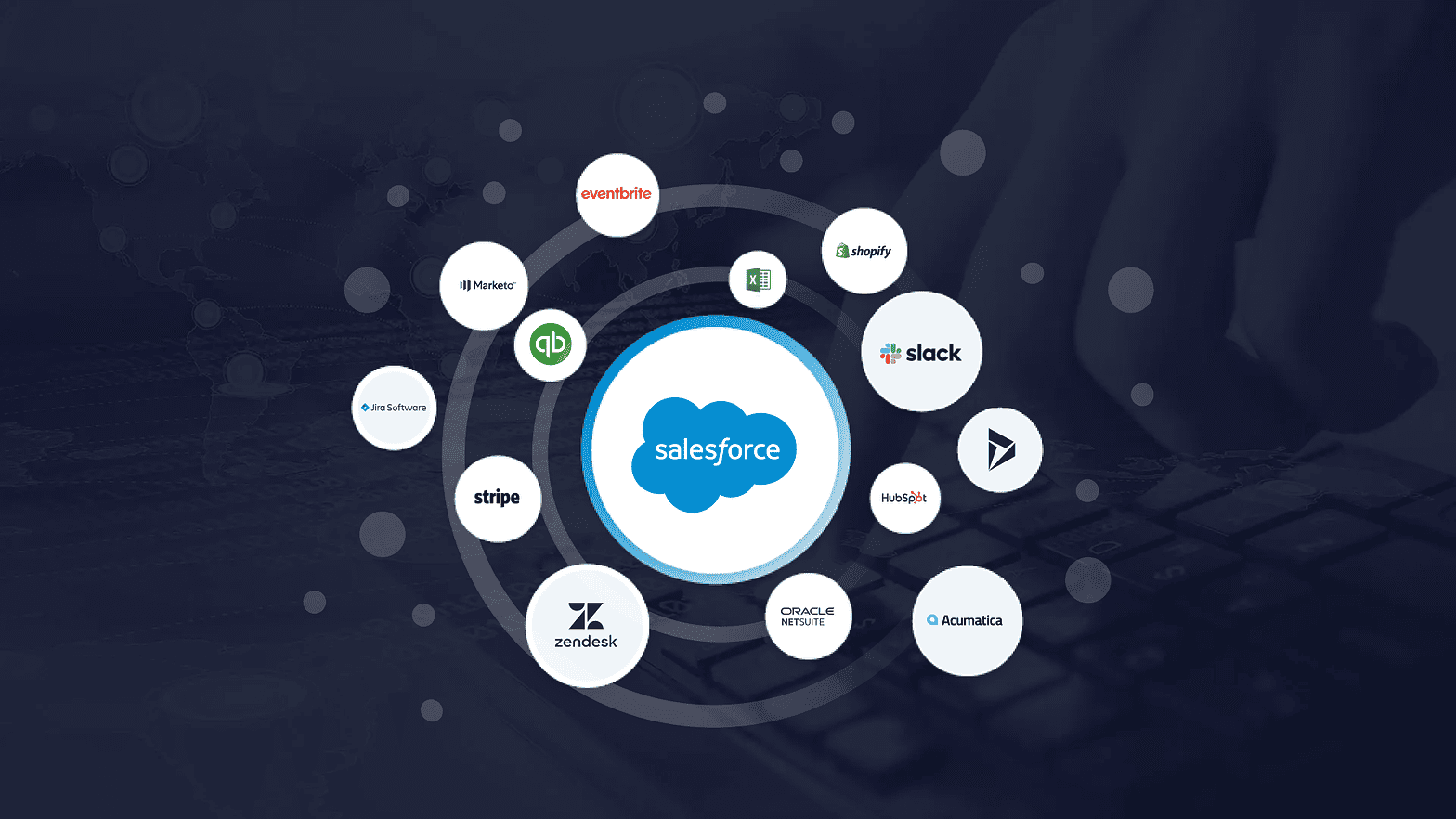Salesforce is one of the most popular customer relationship management (CRM) systems available in the market. It is widely used across industries to streamline and automate various business processes. However, in order to maximize the benefits of Salesforce, it is important to work on custom integrations and automations.
Creating custom integrations and automations in Salesforce can be a complex process, but with the right approach and best practices, you can make it a lot easier. In this blog, we will explore some of the best practices for creating custom integrations and automations in Salesforce.
How can we create custom Integrations and Automations in Salesforce?
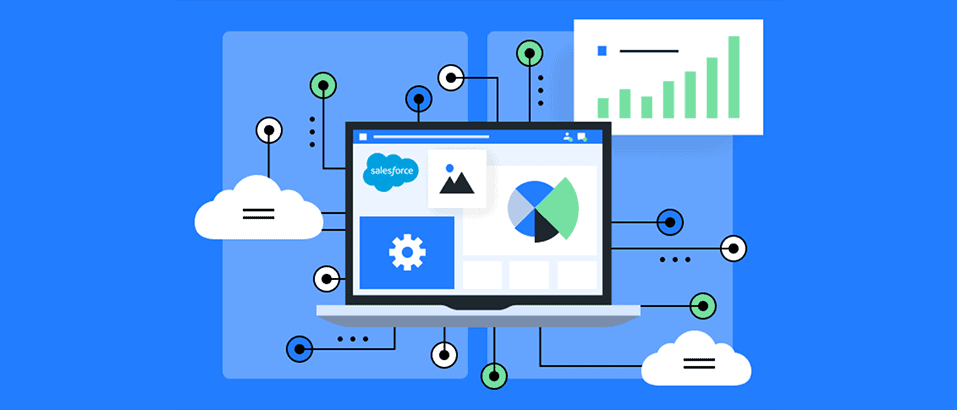
- Define the Scope and Requirements:
Before you start creating custom integrations and automations, it is important to define the scope and requirements of the project. This will help you to identify the goals of the project and the features that need to be developed. You should also consider the technical limitations and the resources available to you. - Use Salesforce APIs:
Salesforce provides a range of APIs that allow you to integrate your Salesforce instance with other systems and applications. These APIs include REST APIs, SOAP APIs, Bulk APIs, and Streaming APIs. You should choose the appropriate API based on your integration requirements. - Follow Salesforce security best practices:
Security is a critical aspect of any Salesforce integration or automation. You should follow Salesforce security best practices, such as using secure protocols, implementing two-factor authentication, and restricting access to sensitive data. You should also ensure that all third-party integrations meet the security standards set by Salesforce. - Use a Middleware or Integration Platform:
Using a middleware or integration platform can simplify the integration process and reduce development time. These platforms provide pre-built connectors and tools for integrating Salesforce with other systems and applications. Some popular middleware and integration platforms for Salesforce include MuleSoft, Dell Boomi, and Jitterbit. - Use Automation Tools:
Salesforce provides several automation tools, such as Process Builder, Workflow Rules, and Apex Triggers, which can automate repetitive tasks and streamline your business processes. These tools allow you to define rules and workflows that trigger specific actions based on certain events or conditions. - Use Asynchronous Processing:
Asynchronous processing allows you to process large amounts of data without impacting the performance of your Salesforce instance. You can use tools like Batch Apex, Scheduled Apex, and Queueable Apex to perform tasks in the background and avoid hitting Salesforce’s governor limits. - Use Testing and Deployment Best Practices:
Testing and deployment are critical phases of any development project. You should follow best practices for testing and deployment to ensure that your custom integrations and automations are stable and perform as expected. This includes writing unit tests, performing integration testing, and using a version control system. - Monitor and Optimize Performance:
After deploying your custom integrations and automations, it is important to monitor their performance and optimize them for better efficiency. You can use tools like Salesforce’s Event Monitoring and Apex Debug Logs to monitor the performance of your integrations and identify bottlenecks. You should also regularly review and optimize your code to ensure that it is performing at its best. - Use Error Handling and Logging:
Error handling and logging are critical aspects of any custom integration or automation. You should implement robust error handling mechanisms to handle unexpected errors and failures. You should also use logging to track errors and exceptions and identify issues in your code. - Document your Integrations and Automations:
Finally, it is important to document your custom integrations and automations for future reference. This includes documenting the scope, requirements, design, implementation, testing, and deployment of your integrations and automations. You should also provide clear instructions on how to use and maintain your integrations and automations.
Conclusion:
In conclusion, creating custom integrations and automations in Salesforce can be a complex process, but following these best practices can help you to streamline and automate your business processes more efficiently. By defining the scope and requirements, using Salesforce APIs, following security best practices, using middleware or integration platforms, using automation tools, using asynchronous processing, following testing and deployment best practices, monitoring and optimizing performance, using error handling and logging, and documenting your integrations and automations, you can create robust and reliable integrations that deliver value to your business.