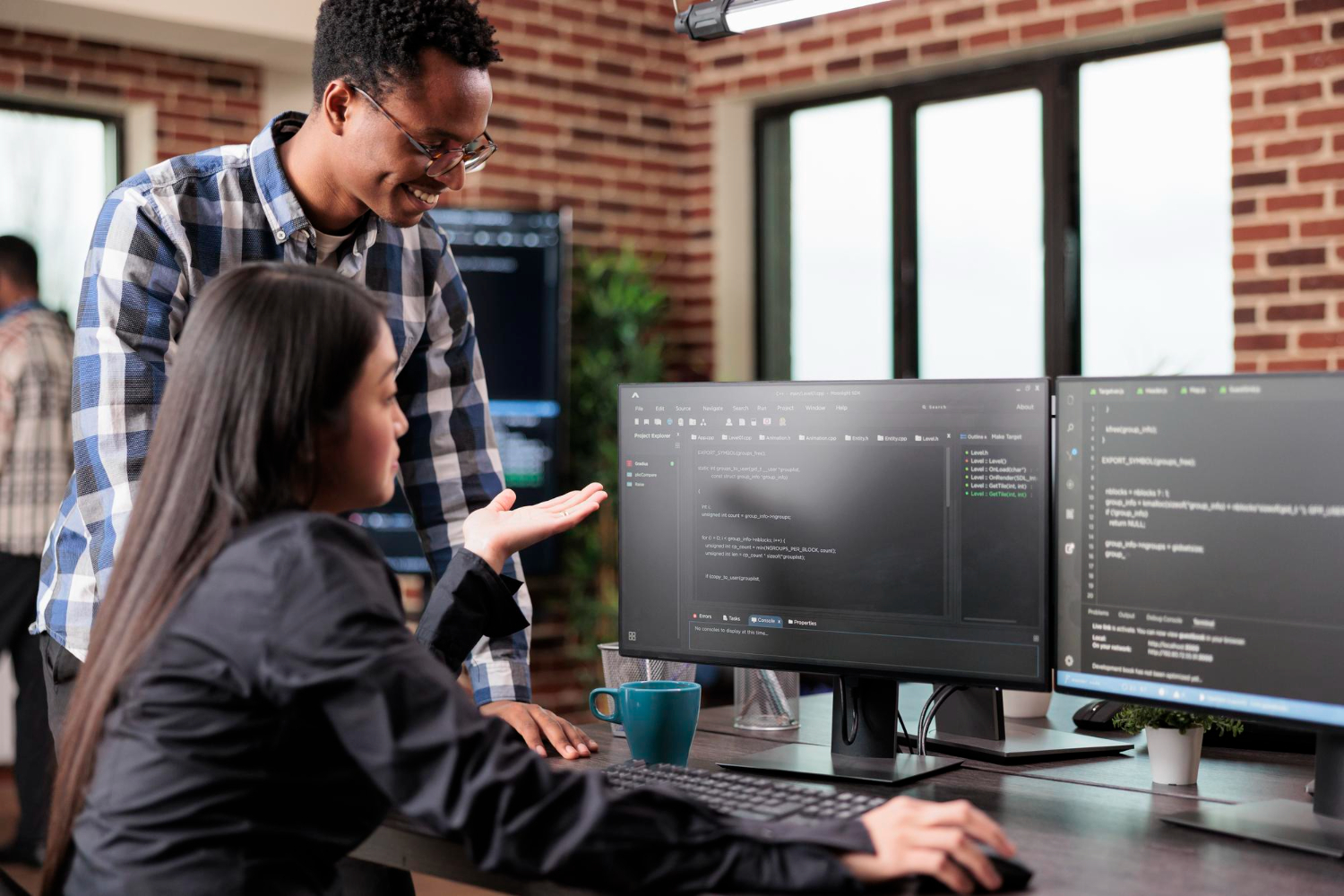Organizations of every size and nature store their data in databases that are either open-source or on-premises proprietary solutions. These databases have different sorts of data stored for instance an e-commerce store will have data related to customers, their buying histories, inventories, etc. Similarly, a bank will store its customer’s details as well as all financial details. This needs to be stored in a highly secure environment, where it’s easy to store and organize data, and its integrity is maintained.
With time, the data volume of the database increases, and if for some reason the company decides to shift to a new database, it seems a risky and daunting task. Migrating to the cloud is a big thing on its own. It might seem that it is about just picking up data from your on-premises infrastructure to a public cloud, but in reality, it’s very complex. It’s like climbing the Himalayas one wrong step and your data is gone. You will lose very precious data. The solution is to work with a reliable migration service like Aws data migration service. This reliable service offers a smooth data migration, with less disruption, and greater data integrity.
What is Aws data migration service?
This service is a cloud service that helps in migrating the data from relational and database warehouses. It is possible to migrate between different clouds or different on-premise data stores.
AWS data migration service works through a simple replication service. It is told of the source and destination database. Then you schedule a task of AWS replication on your server which is run and moves your data. AWS creates tables and primary keys for you on the destination location. This makes way for a disciplined data transfer.
Below we will discuss a few intricacies to take care of when conducting the data migration on the cloud.
What are the 7Rs of cloud migration?
Let’s start with a quick overview of the infamous 7Rs of cloud migration. These R’s are a framework to be followed that makes it easy for us to start on the migration. These are.
- Retire – Let go of the application that is no more required, this will remove the unnecessary burden of data.
- Retain – It is not always wise to move all the data to the cloud, some can be kept on-premise. This will add to the efficiency of the daily tasks.
- Refactor – You can rewrite an application to take advantage of its cloud capabilities.
- Rehost – Simply pick up your code and move it to the cloud, without making any changes to it. Lift and shift.
- Replatform – Move the application from one platform to another, for instance, from Microsoft Azure to AWS.
- Repurchase — Simply replace an on-premise application with a cloud-based application, like you can move your CRM to Salesforce Cloud CRM.
- Relocate – This is about migrating your application bit by bit, from an on-premise facility to a cloud facility.
Phases of cloud migration
The phases of cloud migration are similar to taking part in a game that requires a strategy to win. You do the following.
- Prepare: As a business think, about your business objectives, for what reasons are you shifting on cloud, for necessary stability or cost-effectiveness.
- Plan: Map out how you will conduct the cloud data migration, using which cloud architecture, and how you will address your security issues.
- Migrate: This is all about action. You go for the data approaches and application migration mentioned above.
- Operate: Once you are successful in migrating your data and applications to the cloud, it’s all about keeping an eye on its performance, security, and resources.
- Optimize: This is a never-ending step, where you will keep on identifying and refining ways to improve your cloud operations and control your costs.
Challenges of Cloud Data Migration:
Whenever you are readjusting your work model and relocating your resources you will face run-time challenges. One of the most common challenges in this scenario could be:
- You underestimated some parts of cloud migration and now your strategy lacks end-to-end cloud migration planning.
- Being unrealistic you miscalculated your spending and savings.
- Switching vendors appears as an easy task but it is a lengthy and costly process.
- Overlooking security compliance can put your data at risk of breach.
How can I use AWS Database Migration Service to migrate my data to the cloud?
You can use AWS database migration Service to migrate your data anywhere you want. However, for this migration, it is essential to note that one of your endpoints should be on AWS services. For example, you cannot transfer data between two on-premise sources. But you can transfer data from one Oracle database to Postgres SQL.
Cloud data migration involves identifying the source, updating its schema if required, and then migrating it to the cloud.
- Start by identifying your sources by using the AWS Fleet. It studies your infrastructures, and database schemas and then creates a list of transferable data. You can use DMS schema conversion that accesses and automatically converts your source schema to target.
- When scheduling the migration task, you have 3 options full load, which means to transfer data in one go; full load+CDC, which transfers data and replicates changes on another replication task; and CDC only, which is to replicate changes only.
- After you have converted your schema code and have entered your converted code to the target source you can use Aws Data Migration Service to transfer your data.
Supported source and target database management types:
To replicate data one of the endpoint databases must be either on EC2 or RDS service. AWS Data Migration service supports a wide range of source and destination replication databases.
- Homogeneous are on the same platforms like, from Oracle to Oracle, Microsoft to Microsoft.
- Heterogeneous like Oracle to Postgres or Postgres to MySQL.
Benefits of using AWS Database Migration Service:
There are numerous benefits of using the AWS Database Migration service. Some of these benefits include the following:
- With this AWS service, there is no downtime, which means that your operations can continue while transferring data to the target database.
- Once the data is transferred you can immediately start using it for your business’s smooth flows.
- AWS DMS offers speed, reliability, continuous replication of disparate databases,’ and security features like encryption, access control, and intrusion detection.
- This service is highly cost-effective, as it allows you to pay only for the services you use.
- It handles all the migration tasks, including deployment and schema management, effortlessly.
The best data migration practices using AWS database migration service:
The best practices are for migrating data to the cloud using AWS database migration service, It is important to keep in mind that transferring data from one database to another is not a simple straightforward process. The larger the data the more precautions you need to take.
To make the migration process smoother, you can follow these steps:
- Conduct a thorough assessment of the on-premise cloud, the target cloud environment, the data to be migrated, and the scope of migration by determining the timeline and resources required.
- Clean your data to remove any duplicate, redundant data and organize it for data accuracy.
- Select the right replication strategy from the options given by the AWS data migration service, depending on the requirements, performance, and downtime.
- Utilize the AWS DMS features that make the migration process smoother such as error handling, data type conversion, and conflict management.
- Validate the data on the destination with the source for data formats, types, and accuracy.
- Ensure that the data is in a secure environment, is encrypted and the access is controlled.
You can leverage other AWS services like AWS kinesis for real-time data streaming. It’s important to seek expert guidance since this is a complex process that requires determining and identifying various hurdles and then forming the best plan of action for migration.
In Conclusion
AWS Database Migration service is used to transfer data from one endpoint to another. It allows for data to be seamlessly migrated without disturbing the source data. It involves various replicating strategies like full load and CDC. For determining data types and doing heterogeneous database transfer you would require help from the experts. OCloud Solutions are expert in AWS services. Hire our developers who are qualified to provide AWS database migration service. They can help you migrate your data for optimized cloud transition cost-effectively. Fill in the form below and our team will get back to you to hear more about your project.